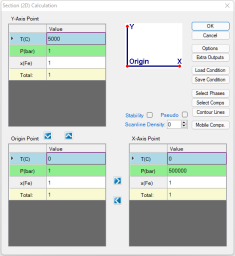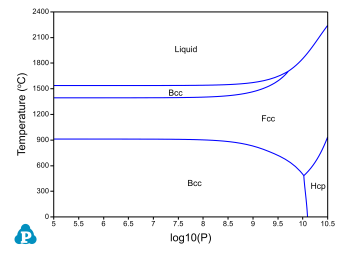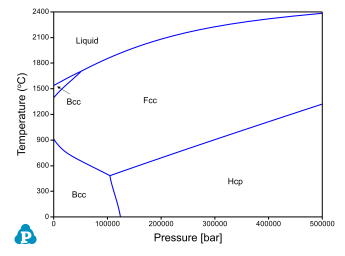Temperature-Pressure Diagram
Purpose: Learn to calculate a Temperature-Pressure diagram. In this example, a Temperature-Pressure diagram is calculated for pure Fe component.
Module: PanPhaseDiagram
Thermodynamic Database: Fe_Pressure.tdb
Batch file: Example_#1.18.pbfx
Calculation Procedures:
-
Load Fe_Pressure.tdb following the procedure in Pandat User's Guide: Load Database ;
-
Perform a Section Calculation from PanPhaseDiagram, and set the calculation condition as shown in Figure 1;
Post Calculation Operation:
-
Change graph appearance following the procedure in Pandat User's Guide: Property;
-
Label the graph following the procedure in Pandat User's Guide: Icons for Graph on Toolbar;
Information obtained from this calculation:
-
Figure 2 shows the default plot when calculation is finished, it is T-log10(P). It clearly demonstrates the stability of each phase at different temperature and pressure;
-
Detailed information on the three-phase reactions, i.e., the temperatures and pressures at triple points can be found in the “invariant” table;
-
From Default table, other plots, such as T-P diagram, can be plotted as shown in Figure 3;